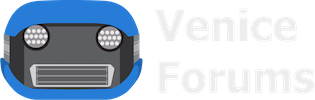02-14-2020, 10:01 PM
In my installation, the gauge came with two sets of wires coming out the back. One 3-wire set is red/black/white with a connector plug on the end. The other 2-wire set is black/black with white dashes; it also has a connector plug on the end.
1. Remove the hood, windshield, and cowling over the dash. It's all just a bunch of screws, not difficult.
2. Now you can see all the wiring behind the dash. Most of the wires don't serve any use. The ones you need to find (easy to find) are the two daisy chains of wires that you will find attached to all of the already installed gauges. They are colored exactly the same as the wire sets coming out of the new gauge.
3. The r/b/w daisy chain should have several spare unused connectors where you can plug in the same colored wires from the new gauge. Plug in to any spare.
4. The b/b daisy chain on mine did not have any spare unused connectors (this became an issue with the dealer). In the description of the gauge, when you order it, it says a cable is included. It took awhile to get confirmation that this is the cable you need, to create a spare, where you plug in the b/b wire from the new gauge. It is only about 6" long, and has 3 connectors on it. See Picture. You must have it, if you don't already have a spare on the b/b daisy chain. An option would be to hard wire the b/b from the gauge to the daisy chain.
5. Once both connectors are plugged in, the gauge should work. Now you need to decide how to mount it on the dash.
6. On my Venice, there is a temperature gauge in the center of the dash, above the bluetooth. I cut a new 2" hole with a hole saw, in the dash, to the left of the speedometer cluster, and moved the temp gauge there, then installed the boost gauge in the hole where the temp gauge was removed.