09-02-2022, 07:13 PM
(09-02-2022, 05:18 PM)gudgeonpin Wrote: In the edit window, there is an icon for attaching a photo- looks like a picture frame with a mountain, in the middle of the rich-text editing bar.
Click on it and you can insert the location (html address) of a photo you have hosted on a site. Personally, I use imgbb, because it is free.
But, with imgbb, I have to edit the 'embed code' that I copy, and trim everything except the actual image address.
(not trying to be demeaning- I just don't know your comfort level with picture hosting) and there is probably an even simpler way than this.
thank you and super nice ride.
(09-02-2022, 06:56 PM)J Patrick Wrote: Below the message box, I see a bar labeled "Attachments" with a button labeled "Choose Files" below that. Click on that button, choose the picture you want to upload from the save/open dialog on your computer, then click on "Add Attachment" on the right. Post the reply and done.
thank you I tried this method but I’m on a mobile so maybe that’s why it’s not working.
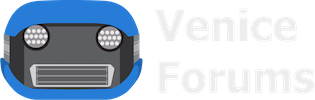

![[Image: IMG-4058.jpg]](https://i.ibb.co/Ytpkb6C/IMG-4058.jpg)