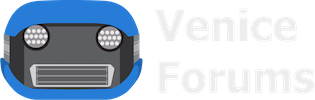09-02-2022, 06:56 PM
Below the message box, I see a bar labeled "Attachments" with a button labeled "Choose Files" below that. Click on that button, choose the picture you want to upload from the save/open dialog on your computer, then click on "Add Attachment" on the right. Post the reply and done.